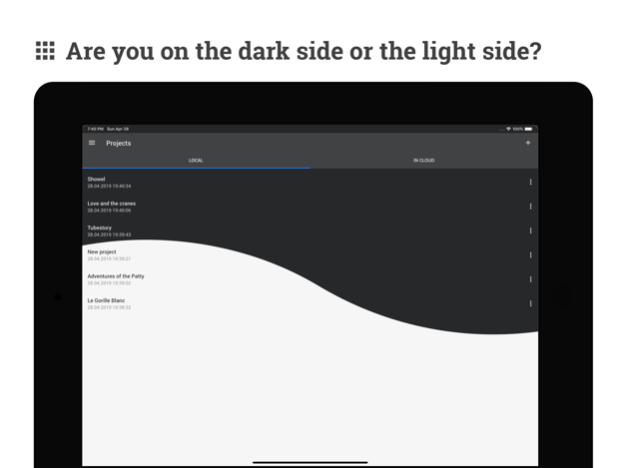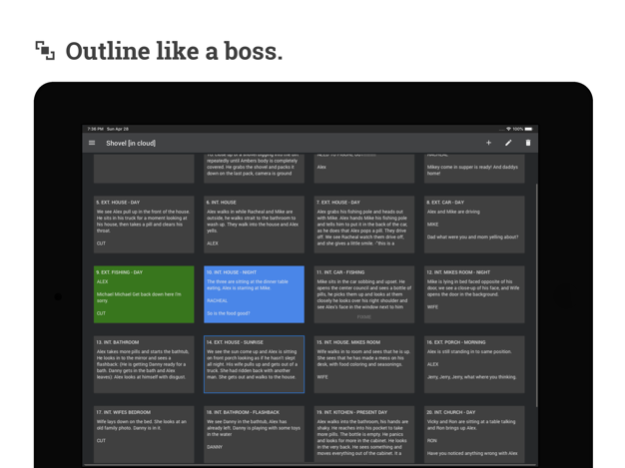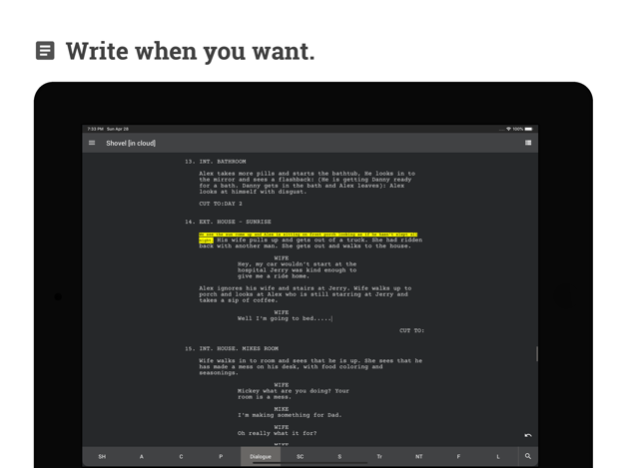KIT Scenarist 1.5.1
Paid Version
Publisher Description
KIT Scenarist will allow you to have at hand all your screenplays. You can write down ideas, work out dialogues of characters, or describe actions without leaving the hammock. Send the script to the editor by mail during a trip on the subway. And even edit projects at the same time as your co-authors from different parts of the globe.
Features:
• creation of projects on the device and in the cloud service (ability to work with KIT Scenarist's cloud is an additional service);
• fill basic information about the script (script name, title page, logline, and synopsis);
• create lists of characters and locations and fill their descriptions;
• create text notes on the project with the ability to group notes by folders within each project;
• work with a screenplay in corkboard mode;
• viewing screenplay text and editing it in accordance with industry standards;
• view the list of scenes and navigate the text of the script;
• import scripts from the fdx, fountain, docx and kitsp formats from any installed application (mail, iCloud, Dropbox etc.);
• export notes and scripts to pdf, fdx, fountain docx and kitsp formats in any of the installed applications (mail, iCloud, Dropbox etc.).
Mobile application KIT Scenarist is only one of the components of a fully-featured studio for working on screenplays KIT Scenarist. Look to our website, where you can meet with other useful tools for creating stories that will help raise your productivity to a new level!
Oct 20, 2021
Version 1.5.1
- updated core library;
- fixed misc cloud sync issues;
- added ability to select autocomplete item from the dropdown menu by pressing enter in hardware keyboard.
About KIT Scenarist
KIT Scenarist is a paid app for iOS published in the Office Suites & Tools list of apps, part of Business.
The company that develops KIT Scenarist is Dmitry Novikov. The latest version released by its developer is 1.5.1. This app was rated by 2 users of our site and has an average rating of 3.8.
To install KIT Scenarist on your iOS device, just click the green Continue To App button above to start the installation process. The app is listed on our website since 2021-10-20 and was downloaded 369 times. We have already checked if the download link is safe, however for your own protection we recommend that you scan the downloaded app with your antivirus. Your antivirus may detect the KIT Scenarist as malware if the download link is broken.
How to install KIT Scenarist on your iOS device:
- Click on the Continue To App button on our website. This will redirect you to the App Store.
- Once the KIT Scenarist is shown in the iTunes listing of your iOS device, you can start its download and installation. Tap on the GET button to the right of the app to start downloading it.
- If you are not logged-in the iOS appstore app, you'll be prompted for your your Apple ID and/or password.
- After KIT Scenarist is downloaded, you'll see an INSTALL button to the right. Tap on it to start the actual installation of the iOS app.
- Once installation is finished you can tap on the OPEN button to start it. Its icon will also be added to your device home screen.